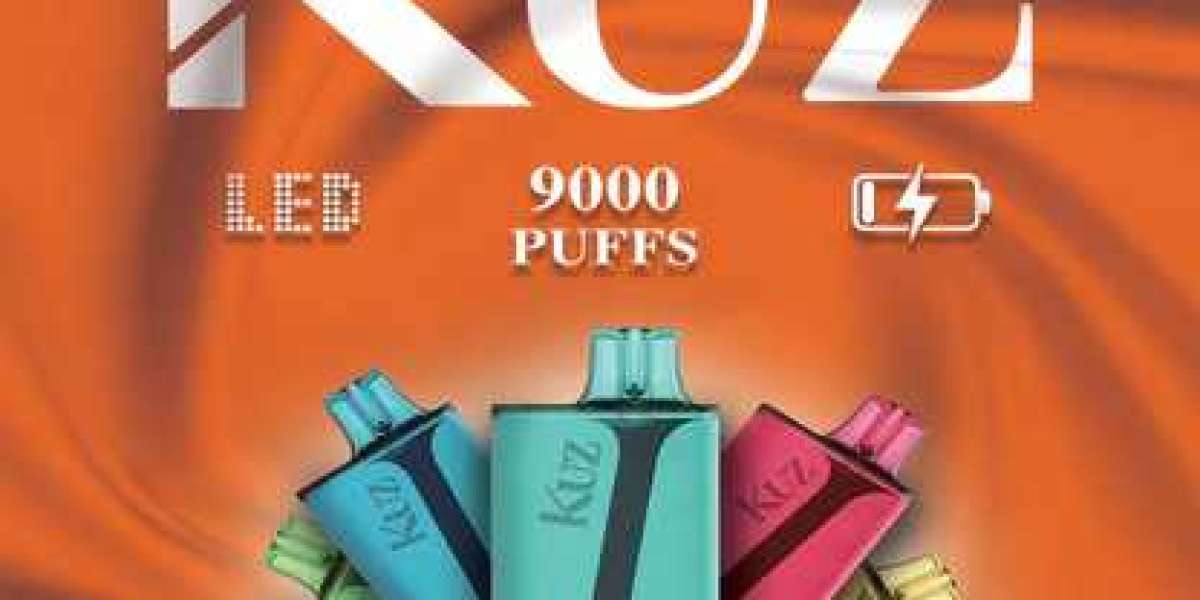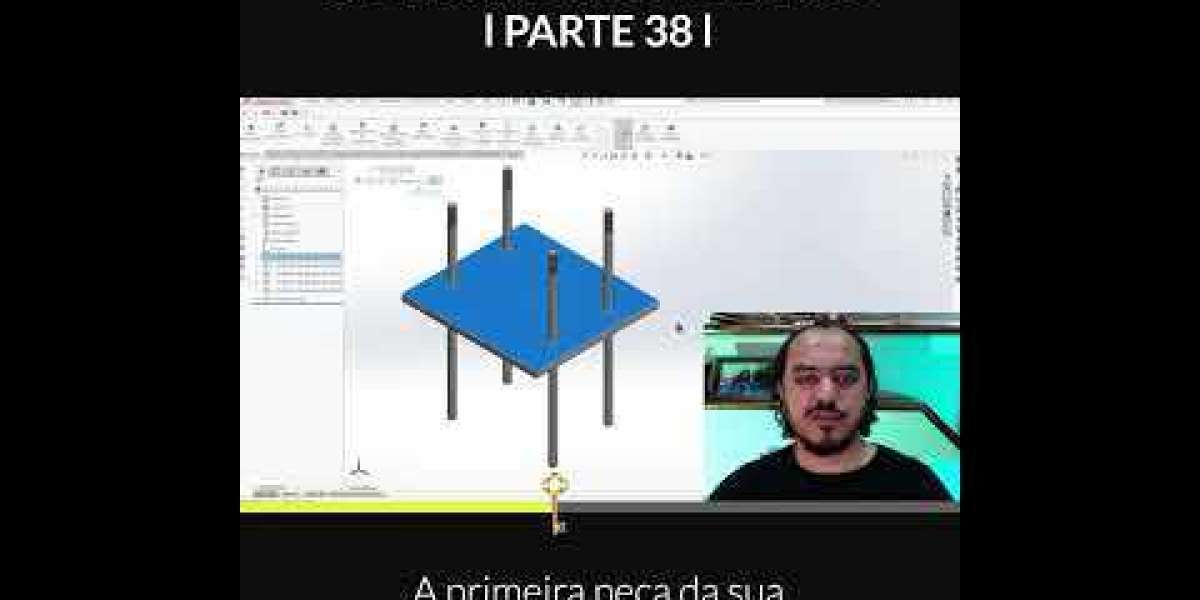In a city as vibrant and bustling as Dubai, convenience is key, and booking a taxi has never been easier, thanks to innovative taxi apps. Whether you're a resident or a visitor exploring the city, understanding how to use a taxi booking app can significantly enhance your travel experience. This step-by-step guide will walk you through the process of booking your first ride with a taxi app in Dubai, ensuring a smooth and hassle-free experience from start to finish.
Getting Started: Choosing the Right Taxi App
Research and Selection
Before you book your first ride, it's essential to select a taxi booking app that suits your needs. In Dubai, several options are available, each offering unique features and benefits. Popular apps include Careem, Uber, and the RTA's Dubai Taxi app. Research each app to understand their offerings, such as ride categories, payment options, and user reviews, to make an informed choice.
Download and Install the App
Once you've chosen the app that best meets your needs, download it from the App Store or Google Play Store. Installation is straightforward—simply search for the app, tap 'Install,' and wait for the process to complete. After installation, open the app to begin the setup process.
Setting Up Your Account
Registration
To use a taxi booking app, you'll need to create an account. Open the app and follow the registration process, which typically involves providing basic information such as your name, phone number, and email address. Some apps may also allow you to sign up using social media accounts for added convenience.
Verification
After registering, you may need to verify your account. This usually involves receiving a verification code via SMS or email. Enter the code into the app to complete the verification process and ensure that your account is secure.
Payment Method
Adding a payment method is crucial for a seamless booking experience. Most taxi apps accept various payment options, including credit/debit cards, mobile wallets, and cash. Go to the payment settings in the app and enter your payment details. Ensure that the payment method you choose is valid and has sufficient funds.
Booking Your Ride
Entering Your Destination
With your account set up and payment method added you're ready to book your ride. Open the app and enter your pick-up location. You can either type the address manually or use the GPS feature to automatically detect your current location. Next, input your destination address. The app will display the estimated fare and travel time based on your input.
Choosing Your Ride Option
Taxi apps typically offer various ride options to suit different preferences and budgets. For example, you might have choices like standard, premium, or luxury rides. Select the ride option that best fits your needs. If you have specific preferences, such as a larger vehicle or a quiet ride, check if the app provides customization options.
Confirming the Booking
Once you've entered your details and selected your ride option, review the booking summary. Ensure that your pick-up and drop-off locations are correct and that the ride option aligns with your preferences. Confirm your booking by tapping the 'Book' or 'Confirm' button. The app will process your request and connect you with a nearby driver.
Waiting for Your Ride
Tracking Your Ride
After confirming your booking, you'll receive information about your driver, including their name, photo, and vehicle details. You can track the driver's location in real time on the app's map. This feature helps you know exactly when to expect your ride and ensures that you're aware of any potential delays.
Preparing for Pickup
While waiting for your ride, ensure you're at the designated pick-up location and keep an eye out for the driver's vehicle. If necessary, use the app's messaging or calling feature to communicate with the driver regarding your exact location or any special instructions.
During the Ride
Communication with the Driver
Once your ride arrives, greet the driver and confirm your name to ensure you're getting into the correct vehicle. During the ride, feel free to communicate any specific preferences or requirements you may have. Most drivers in Dubai are familiar with navigating the city and can assist with any special requests.
Safety and Comfort
For a comfortable experience, ensure that the vehicle's climate control settings are to your liking and that you have a safe seatbelt on. If you have any concerns about the route or the driver's behavior, address them politely and promptly.
Completing Your Ride
Payment Process
At the end of your ride, the payment process is usually handled automatically through the app. The app will charge you using the payment method you provided during setup. If you opted for cash payment, pay the driver directly. Review the fare summary on the app to ensure the amount is accurate.
Rating and Feedback
After the ride is complete, the app will prompt you to rate your driver and provide feedback on your experience. Your input helps maintain high service standards and contributes to the overall improvement of the app. Leave a rating and share any comments about your ride.
Troubleshooting and Support
Common Issues
If you encounter any issues, such as problems with payment, incorrect fare charges, or difficulties with the app, you can usually find help within the app. Most taxi apps offer customer support options, including FAQs, live chat, or email support. Reach out to customer service for assistance and resolution of any problems.
Contacting Support
For urgent issues or if you need immediate assistance, contact the app’s customer support directly through the provided channels. Explain the problem clearly and provide any relevant details to ensure a quick resolution.
Conclusion
Booking your first ride with a taxi app in Dubai is a straightforward process that enhances convenience and efficiency. By following these step-by-step instructions, you can navigate the app with ease, ensuring a smooth and enjoyable travel experience in one of the world's most dynamic cities. From selecting the right app and setting up your account to booking your ride and providing feedback, each step contributes to a hassle-free journey. Discover how to book your first ride with a taxi app in Dubai with our step-by-step guide. Get started with the top on-demand app development company today! Embrace the ease of modern transportation and explore Dubai with confidence, knowing that a reliable ride is just a few taps away.