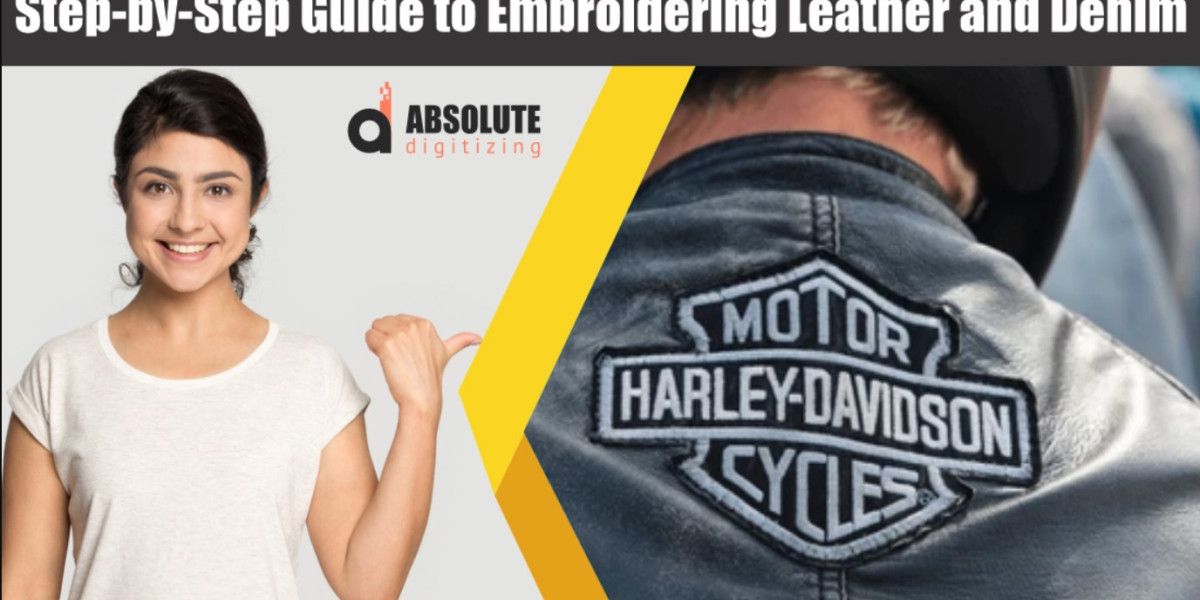Embroidery digitizing is the process of converting an image or design into a digital file that an embroidery machine can read and stitch onto fabric. Whether you're a business looking to create custom apparel or an individual wanting to personalize gifts, understanding how to convert an image to an embroidery file is essential.
In this blog, we’ll cover:
What is Embroidery Digitizing?
How to Convert an Image to an Embroidery File
Best Embroidery Digitizing Companies
Tips for High-Quality Embroidery Digitizing
1. What is Embroidery Digitizing?
Embroidery digitizing is the art of translating a design into a stitch file that embroidery machines can interpret. Unlike printing, embroidery involves stitching thread onto fabric, which requires precise instructions for stitch types, directions, and densities.
Key Elements of Embroidery Digitizing:
Stitch Types: Satin stitches (for outlines), fill stitches (for solid areas), and running stitches (for fine details).
Underlay Stitches: Provide stability and prevent fabric distortion.
Density: Determines how closely stitches are packed together.
Pull Compensation: Adjusts for fabric stretching during stitching.
A well-digitized file ensures clean, professional embroidery with minimal thread breaks or puckering.
2. How to Convert an Image to an Embroidery File
Convert image to embroidery file (JPEG, PNG, etc.) (DST, PES, EXP, etc.) requires specialized software or professional digitizing services. Here’s a step-by-step guide:
Option 1: Using Embroidery Digitizing Software
If you want to digitize yourself, you’ll need software like:
Wilcom EmbroideryStudio (Industry standard)
Hatch Embroidery (User-friendly)
SewArt (Auto-digitizing for beginners)
Brother PE-Design (For home embroidery machines)
Steps to Digitize an Image:
Import the Image – Open your software and upload the image.
Clean Up the Design – Remove unnecessary details and simplify complex areas.
Trace the Design – Manually outline or use auto-digitizing (less precise).
Assign Stitch Types – Choose satin, fill, or running stitches for different sections.
Set Stitch Direction & Density – Adjust to prevent fabric puckering.
Add Underlay Stitches – Improves stability and stitch quality.
Test the Design – Run a sample on scrap fabric to check for errors.
Save in Machine Format – Export as DST, PES, EXP, etc., depending on your machine.
⚠️ Note: Manual digitizing produces better results than auto-digitizing, which often requires manual adjustments.
Option 2: Hiring a Professional Digitizing Service
If you lack experience, outsourcing to a professional digitizing company ensures high-quality results. The best services offer:
Fast turnaround (24 hours or less)
Multiple file format options
Revisions if needed
3. Best Embroidery Digitizing Company
If you’re looking for reliable digitizing services, here are some top-rated companies:
Absolute Digitizing (★★★★★)
Why Choose Them?
High-quality manual digitizing
Fast turnaround (as quick as 2 hours)
Affordable pricing (10−30 per design)
Free revisions
Best For: Businesses needing bulk digitizing with quick delivery.
⚠️ Pro Tip: Always check reviews and ask for samples before choosing a digitizing service.
4. Tips for High-Quality Embroidery Digitizing
To ensure the best results, follow these expert tips:
✔️ Simplify Complex Designs
Too many small details can cause thread breaks.
Use fewer colors for cleaner stitching.
✔️ Choose the Right Fabric
Heavy fabrics (denim, canvas) need different settings than lightweight ones (polyester, silk).
✔️ Optimize Stitch Density
Too dense = stiff fabric.
Too loose = gaps in stitching.
✔️ Use Proper Underlay Stitches
Prevents fabric shifting and improves stitch definition.
✔️ Test Before Final Stitching
Always stitch a sample to check for errors.
Conclusion
Converting an image to an embroidery file requires skill, whether you do it yourself with digitizing software or hire a professional service. For the best results, we recommend Absolute Digitizing for high-quality, fast, and affordable digitizing.
By following the right techniques and choosing a reliable digitizing partner, you can transform any image into a stunning embroidered design.
? Ready to digitize your design? Try a professional service today and elevate your embroidery projects!