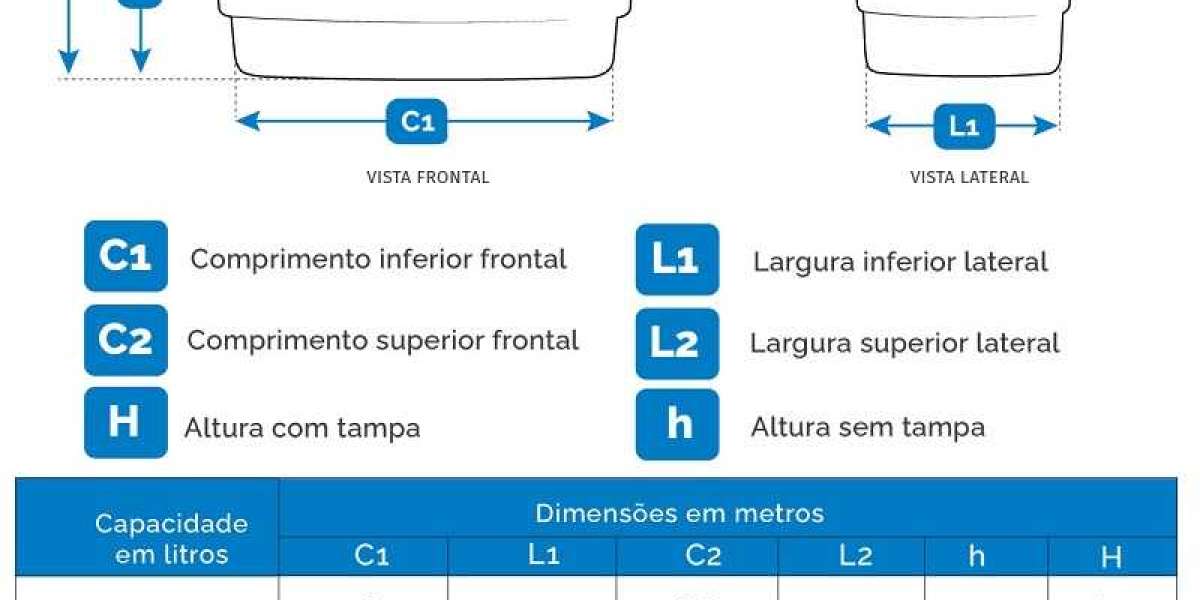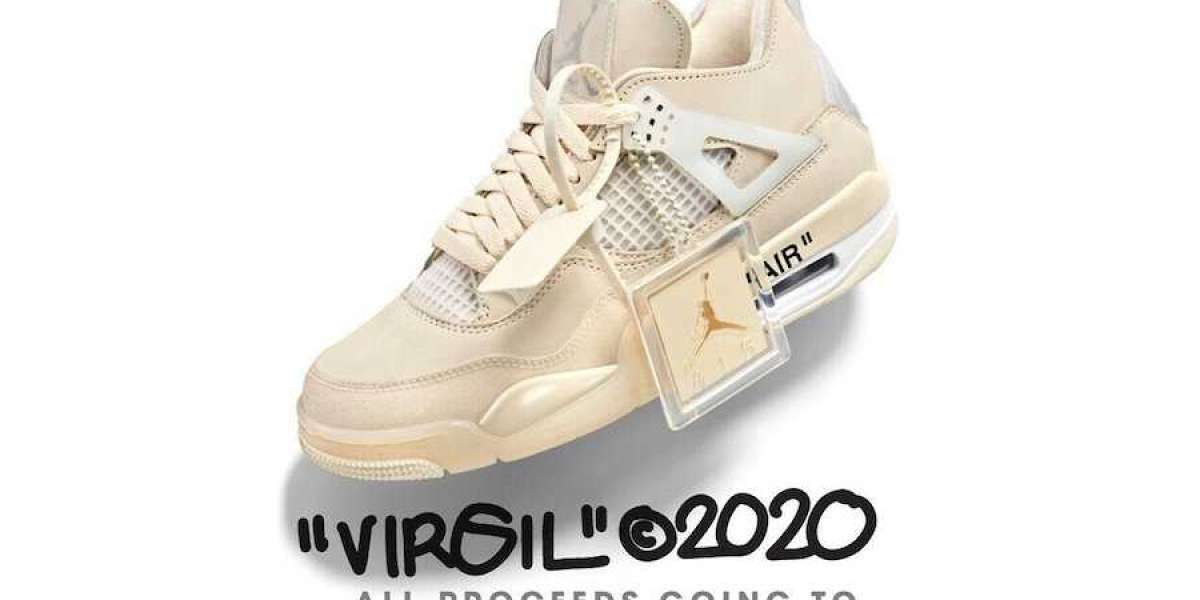In today’s digital age, having a reliable Wi-Fi network is essential for both homes and businesses. Whether you are setting up a new system or upgrading an existing one, understanding the intricacies of Wi-Fi network installation can ensure seamless connectivity and optimal performance. This guide will walk you through the key steps and considerations for installing a Wi-Fi network that meets your needs.
Understanding Wi-Fi Networks
Wi-Fi networks use radio waves to provide wireless internet access to devices within a specific area. These networks consist of several components, including routers, access points, and client devices such as smartphones, laptops, and smart home devices. The primary goal of a Wi-Fi network is to deliver fast, reliable internet access throughout the desired coverage area.
Assessing Your Needs
Before you begin the installation process, it's important to assess your specific needs. Consider the following factors:
- Coverage Area: Determine the size and layout of the area where you need Wi-Fi coverage. Larger spaces or buildings with multiple floors may require additional access points or more powerful routers.
- Number of Devices: Estimate the number of devices that will be connected to the network. This includes computers, smartphones, tablets, smart TVs, and IoT devices.
- Internet Speed: Check your internet service plan to understand the speed and bandwidth you are paying for. Ensure that your Wi-Fi equipment can support these speeds.
- Usage Requirements: Identify the primary use of your Wi-Fi network. For example, a network used primarily for streaming video and online gaming will have different requirements than one used for basic web browsing and email.
Choosing the Right Equipment
Selecting the right equipment is crucial for a successful Wi-Fi network installation. Here are the key components:
- Router: The router is the central hub of your network. It connects to your modem and broadcasts the Wi-Fi signal. Look for routers that support the latest Wi-Fi standards (e.g., Wi-Fi 6) and offer features like dual-band or tri-band support.
- Access Points: For larger areas, you may need additional access points to extend coverage. These devices connect to the router and provide additional Wi-Fi coverage in areas where the router’s signal is weak.
- Mesh Systems: Mesh Wi-Fi systems consist of multiple units that work together to provide seamless coverage throughout your home or office. They are ideal for eliminating dead zones and ensuring consistent performance.
- Range Extenders: If you have specific areas with weak signal, range extenders can boost the Wi-Fi signal. However, they are not as efficient as mesh systems and may reduce overall network speed.
- Network Switches: For wired connections or larger networks, network switches can expand the number of available Ethernet ports.
Planning the Installation
Proper planning is essential for a smooth installation process. Follow these steps to ensure success:
- Map Out Coverage Areas: Use a floor plan to map out the areas where you need Wi-Fi coverage. Identify potential obstacles like walls and furniture that could interfere with the signal.
- Determine Access Point Placement: Place your router and access points in central locations to maximise coverage. Avoid placing them near large metal objects or electronic devices that can cause interference.
- Consider Wired Connections: For devices that require a stable and fast connection, consider using wired Ethernet connections. This can help reduce the load on your Wi-Fi network.
- Check for Interference: Identify sources of potential interference, such as microwaves, cordless phones, and neighbouring Wi-Fi networks. Choose channels that are less congested to minimise interference.
Installing the Network
Once you have planned the installation, follow these steps to set up your Wi-Fi network:
- Set Up the Router: Connect your router to the modem using an Ethernet cable. Follow the manufacturer’s instructions to power on the router and configure basic settings like network name (SSID) and password.
- Configure Access Points: If you are using additional access points or a mesh system, follow the manufacturer’s instructions to set them up. Ensure they are placed in optimal locations for maximum coverage.
- Secure Your Network: Set up strong passwords for your Wi-Fi network and administrative settings. Enable encryption (WPA3 is recommended) to protect your network from unauthorised access.
- Update Firmware: Check for firmware updates for your router and access points. Keeping your equipment up to date ensures you have the latest security patches and performance improvements.
- Test the Network: Use a Wi-Fi analyser tool to check signal strength and coverage throughout your home or office. Make adjustments to the placement of access points if necessary.
Optimising Performance
After the initial installation, you may need to optimise your network for the best performance. Here are some tips:
- Channel Selection: Use your router’s settings to select the best channels for your network. Avoid overlapping channels with neighbouring networks to reduce interference.
- Bandwidth Management: Some routers offer Quality of Service (QoS) settings that allow you to prioritise bandwidth for specific devices or applications. This can improve performance for critical tasks like video conferencing and online gaming.
- Regular Maintenance: Periodically restart your router and access points to clear out temporary issues and ensure optimal performance. Check for firmware updates regularly.
- Expand Coverage: If you experience dead zones or weak signal areas, consider adding more access points or upgrading to a mesh system. This can provide more consistent coverage throughout your space.
Troubleshooting Common Issues
Even with careful planning and installation, you may encounter issues with your Wi-Fi network. Here are some common problems and solutions:
- Slow Speeds: If your network is slower than expected, check for interference, ensure your router is using the correct channels, and verify that you are not exceeding your internet plan’s bandwidth limits.
- Dropped Connections: Frequent disconnections can be caused by interference or outdated firmware. Ensure your equipment is up to date and consider moving your router to a better location.
- Weak Signal: If you have areas with weak signal, try repositioning your access points or adding range extenders or additional access points to boost coverage.
- Device Compatibility: Some older devices may not support the latest Wi-Fi standards. Ensure your devices are compatible with your network and consider upgrading older equipment.
Conclusion
Installing a Wi-Fi network requires careful planning and the right equipment to ensure reliable and fast connectivity. By assessing your needs, choosing the appropriate components, and following best practices for installation and optimisation, you can create a network that meets your requirements and provides seamless internet access. Regular maintenance and troubleshooting will help keep your network running smoothly, allowing you to stay connected and productive in today’s digital world.